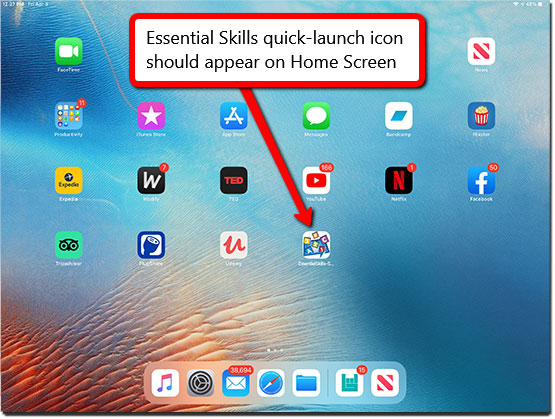1) Direct students to ABC423.com using the Safari browser.
2) Ask them to enter your trial School ID and click the Login button
iPad users, please read on below. Android users, please follow these instructions after completing steps 1 and 2 above to add a shortcut to your device home screen.
3) On the “Class Selection” page, tap the share icon 
Note: The above procedure can also be followed on the “Student Selection” page in order to bypass the requirement to select a class prior to login. As devices are typically shared within schools, this option should only be applied when Essential Skills is being used exclusively by a single classroom, or in the case of home use for individual students.
You should now have an icon on the home screen of your iPad to launch Essential Skills.
Note: If you do not see an Essential Skills icon, you may need to swipe right or left on the home screen. When the home screen becomes full, iPad will add a new one to accommodate for more icons.
You can also bookmark the “Class Selection” page if your students are familiar with how to access the browser bookmarks. Here are some simple steps for bookmarking a site.
Student passwords can be easily updated in the Teacher Dashboard. Simply click the “Students” button in the Teacher Dashboard, then “Edit Students”, update the student password(s) in the password field, and click “Save All Changes”. You can hit “enter” to quickly move down to the next field. Though not recommended, it is possible to save the student password field blank, allowing students to login without having to enter a password.
Thank you for your interest in Essential Skills!
Please do not hesitate to contact us should you have any questions – we’re here to help!
Email: support@essentialskills.com Phone: 1-800-753-3727